India Heat Map on Excel
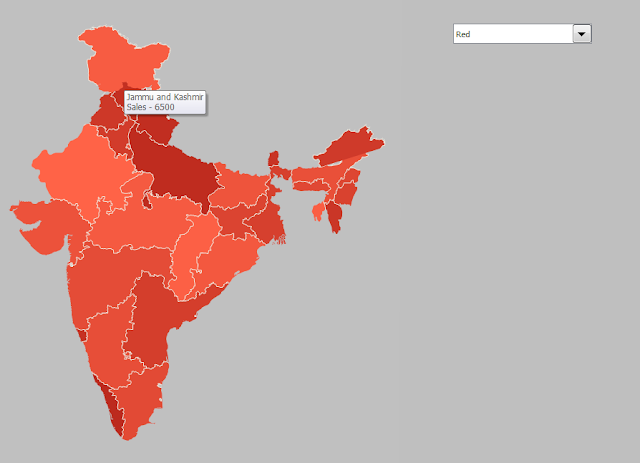
Using the method described by "www.clearlyandsimply.com" in his post.
http://www.clearlyandsimply.com/clearly_and_simply/2009/06/choropleth-maps-with-excel.html
http://www.clearlyandsimply.com/clearly_and_simply/2009/06/choropleth-maps-with-excel.html
I have created a heat map for INDIA. Download and try it
Download Link https://www.box.com/s/yaanvkt7vltoyd5np18g
All credit goes to 'www.clearlyandsimply.com’ team.
Please visit 'www.clearlyandsimply.com’ to download and try for various country/region maps on Excel
Below macro is used to color the shapes and add hyperlink screen tips to give mouse hover effect
Sub drp_down1()
'Thanks To http://www.clearlyandsimply.com/about.html for posting wonderful stuff on the website
'Please note all color codes and idea behind creating this map is picked from http://www.clearlyandsimply.com
'Please visit his site for amazing map charts on Excel
'http://www.clearlyandsimply.com/clearly_and_simply/2009/06/choropleth-maps-with-excel.html
Dim shp As Object
Dim i As Long, j As Long
' check the color selection made
With Sheet1.Shapes("drp_down1").ControlFormat
Sheet2.Range("d1").Value = .List(.ListIndex)
End With
' remove all the exisiting color from shapes on map
For Each shp In Sheets("Map").Shapes
On Error Resume Next
shp.Fill.ForeColor.RGB = RGB(192, 192, 192)
Next
On Error GoTo 0
' add them color as per the slaes rank
For i = 1 To Sheets("Data").Range("a65356").End(xlUp).Row
For Each shp In Sheets("Map").Shapes
If UCase(shp.Name) = UCase(Sheets("Data").Range("c" & i).Text) Then
shp.Fill.ForeColor.RGB = Sheets("Data").Range("d" & i).Value
' add tool tip to show mouseover effect
If shp.Type <> msoGroup Then
Sheet1.Hyperlinks.Add Anchor:=shp, Address:="", SubAddress:="a1", ScreenTip:=Sheets("Data").Range("a" & i).Text & vbCrLf & "Sales - " & Sheets("Data").Range("b" & i).Text
Else
For j = 1 To shp.GroupItems.Count
Sheet3.Hyperlinks.Add Anchor:=shp.GroupItems(j), Address:="", SubAddress:="a1", ScreenTip:=Sheets("Data").Range("a" & i).Text & vbCrLf & "Sales - " & Sheets("Data").Range("b" & i).Text
Next
End If
Exit For
End If
Next
Next
End Sub
Download the working file and test it
https://www.box.com/s/yaanvkt7vltoyd5np18g
Steps to use
Steps to use
- Download the working file
- Update the data sheet as per your requirement
- Make sure you use the same names of states mentioned in the Lookups tab.
- Make changes in the macro if required.
- Please note color codes for red, blue ,etc is taken from http://www.clearlyandsimply.com/clearly_and_simply/2009/06/multicolored-choropleth-maps-with-excel.html
- Please don't forget to visit "http://www.clearlyandsimply.com" and say thanks to him :)
»
- Ashish Koul's blog
- Login or register to post comments
- 10942 reads

Recent comments
6 years 12 weeks ago
6 years 50 weeks ago
7 years 10 weeks ago
7 years 13 weeks ago
7 years 14 weeks ago
7 years 19 weeks ago
7 years 28 weeks ago
7 years 28 weeks ago
7 years 28 weeks ago
7 years 28 weeks ago