How to Recover Data from a Damaged Microsoft Access Database Table
Microsoft Access database tables hold all the data within it. At times, databases tend to get damaged due to various reasons and exhibit error messages. You can face problems when you perform various functions. Some of them occur when any one of the following conditions comes in front.
This happens when you try to run a query, a report, or a form. Also occurs when you try to update records or scroll through data in a damaged database table. When this problem occurs you may receive one or both of the following error messages:
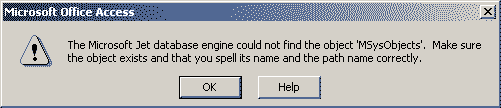
Jet has stopped the process because you and another user attempted to change the same data at the same time.
#Error
When you use Jetcomp.exe to compact a database, you may receive the following error message:
Records can't be read, no read permissions on xxx.
-
The xxx placeholder is the name of your database.
Your database table may also be corrupted when you can open a damaged database table and view the data, but the damaged database table cannot be exported to another database or imported from another database.
During such conditions, you need to perform access repair. There are various ways explained in Microsoft support center and many knowledge based articles available to perform recovery. Access has a built in ‘Compact and Repair’ tool to compact the database and squeeze out the possible errors. However, the repair process tries to repair only the tables, the queries, and the indexes in the database. It does not try to repair damaged forms, reports, macros, or modules.
But depending upon the damage and error type, the repair process varies. They may require little to specific technical knowledge and expertise in the field to perform recovery on your own. Moderate skills may demand for basic macro knowledge, coding, and interoperability skills. Also, the recovery percentage various drastically and may not be able to provide recovery in all cases. You can use a third party program to perform Access repair. They provide the best support and repair any database from any kind of damage. Use them to repair corrupt MDB and ACCDB database files.

Kernel for Access repair is a result oriented tool for Access database damage. It has two recovery modes,
Standard mode - Rebuild the existing database and
Template mode - Recreate a new database id database structure is lost. It uses any backup to read the layout and recreate the original database structure with included data.
It also features Live Preview technology to display the database file content and structure. It provides access recovery for every version from MS Access 2010, 2007, 2003, XP, 2000, 97 to MS Access 95. Try the fully functional free evaluation version to check its features and productivity in your case.
- retromac2014's blog
- Login or register to post comments
- 8257 reads

Microsoft Tech Support
While changing the Operating system from Windows XP to Windows 7, Windows 8, and Windows 10 you may face lots of issues like key updating, installation problem, dividing your local disk etc. Along with the updating products usage and features also differs that need help from any experienced Microsoft users to help you upgrading your system. Call us on 1-855-903-2367
http://www.microsofttechsupport.net/
Access File Repair Software
You can try Access file repair tool to repair corrupt database of Microsoft Access. This advanced recovery tool is capable to recover all items of Access database like tables, indexes, queries, forms, macros etc. from both ACCDB and MDB file
For more details visit: - http://www.accessfilerepair.com/
I had a corrupt database, but
I had a corrupt database, but none of these tools works very fine. Only I could repair the database with another access repair tool, but maybe I don't know how use this tools.
Fix Corrupt Access Database using Compact and Repair
To repair corrupted database of Microsoft Access tool, I would like to recommend here advanced Access Database Recovery tool of SysInfoTools Software. This recovery tool can fix corrupted access database files (both MDB and ACCDB). I will suggest you to try its free demo version first before buying fully-licensed version. In demo version, you can check the preview of recovered data before saving them.
To read more about this tool :: http://sonikarawat.wordpress.com/2014/03/14/fix-corrupt-access-database/
Restore data from corrupted MS Access Database
To recover data from corrupted/damaged MS Access database you will need an excellent third party tool. MS Access file repair tool is one of the best tool that is particularly designed for recovering data from corrupt MS Access database.
Access files recovery
Repair your corrupt database then try Recovery for Access tool to repair lost .mdb & .accdb files. It recover various database objects like tables, vies, macros, modules, queries, etc.It supports MS Access 2010, 2007, 2003, 2002 & 2000.
Try:- http://www.filesrecoverytool.com/access-file-recovery.html
Access file recovery
It will automatically find, undelete and recover deleted and damaged Access databases as well as MDB and ACCDB files stored on formatted disks and flash drives.To get more relevant info and FREE trail of this software visit here:- http://www.recoverfilesdownload.com/access-file-recovery.html
Access recovery software
Great information, Kernel for Access Recovery Tool is a professional or effective utility, It can recover corrupt, damaged or virus effected access files or documents. To get more details click here : http://www.repairaccessdatabase.com