Blogs
New and Advanced Features of MS Excel 2013
Submitted by adam on 19 June, 2013 - 09:05The very first thing that you will notice when you open the new and advanced version - MS Excel 2013 is its brand new look. Going further you may find that it does not involve many new features, but all the old ones are upgraded in a way that they now provide a professional and perfect result quickly. The approach to deal complex queries and easy problem solving skills make it a tool that almost all users whether they are new or old enjoy. Let us explore new features of this efficient spreadsheet application:
- adam's blog
- 1 comment
- Read more
- 4046 reads
the cells that some rows have in common
Submitted by analarana on 10 June, 2013 - 16:53Hi,
I know nothing about excel, and I don't even know if excel is the right program for what i need.
Could someone please tell me how I can find the cells that some rows have in common? I need to do this lots of times with lots of names, but this is a small example:
https://www.dropbox.com/s/ylqs36s0nmvbvx4/excel2.jpg
- analarana's blog
- 4 comments
- Read more
- 2843 reads

Need help in calculation
Submitted by jawadbintahir on 29 May, 2013 - 21:57Dear All,
I am facing a problem. (sheet attached).
In given sheet, you can see the column of start, end and day. I need the difference of(B2 and C4) and answer will come on E4. as the day changes difference like (B8 and C12)changes, in this scenario. please advise any thing useful to sort attach sheet.
- jawadbintahir's blog
- 7 comments
- 3269 reads
VBA MACROS PROGRAMMING GRAMMAR
Submitted by VINOD G on 24 May, 2013 - 10:58Sir's
Any one please send VBA Macros Programming Grammar pdf file. please
- VINOD G's blog
- Login or register to post comments
- 4116 reads
India Heat Map on Excel
Submitted by Ashish Koul on 8 May, 2013 - 15:33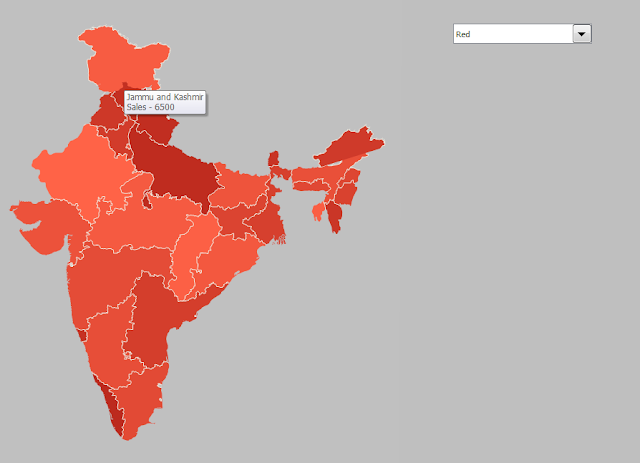
- Ashish Koul's blog
- Login or register to post comments
- Read more
- 10945 reads

INDEX/MATCH-based function, no need for complex formula
Submitted by Almir on 3 May, 2013 - 10:08The first version was criticised with reason. Meanwhile, I used INDEX/MATCH logic to create a function similar to VLOOKUP.
If you are fed up with VLOOKUP inability to work leftwards, here is add-in called Two_Way_Lookup. It returns value from the same row, no matter where it is stored: in the column to the right or to the left from lookup value.
Public Function TWO_WAY_VLOOKUP(Lookup_Value As Variant, Reference_Column As Range, Result_Column As Range) TWO_WAY_VLOOKUP=WorksheetFunction.Index(Result_Column,WorksheetFunction.Match(Lookup_Value, Reference_Column, 0), 1)
End Function
It is based on INDEX/MATCH. This is for users who don't like nesting formulas. It works like this:
- Almir's blog
- 2 comments
- Read more
- 8002 reads
Help On Some Code, Need an Automatic Save Script at end
Submitted by xpnciv on 30 April, 2013 - 07:19Hi All,
Im currently after some help, I need this code to run in which it does just fine to hide selected worksheets, But at the end of this i need it to also save the workbook,
Can someone please help with a suggestion or code to assist,
Thankyou
Private Sub OKButton_Click()
Dim Notification As String
Dim i3 As Integer
Dim i As Integer
If ListBox1.ListCount = 0 Then
Notification = MsgBox("At least one sheet must remain visible.", vbOKOnly, "Unexpected Result")
Exit Sub
End If
- xpnciv's blog
- 3 comments
- Read more
- 2757 reads
Sequential number and data transfer VBA code
Submitted by geolaz on 22 April, 2013 - 06:40Apologies if this is considered somewhat novice but I need help with an excel Macro as my vba skills arent good. The macro will copy data from a row for x (INPUT) number of times ,allocate a sequential reference number to it, and then transfer this to a new sheet, every time the process is repeated the copied data should be pasted after the last row in the new sheet and use the last sequential number generated.
How It Would Work
- geolaz's blog
- Login or register to post comments
- Read more
- 4424 reads
Answer - Get Data of Bottom 5 Customer But Greater Than 0
Submitted by RReyes on 13 April, 2013 - 13:43Hi 0713910067,
A control answer to your question, please find attach the macro that should achieve VBA "macro" you were looking for.
Hope it helps,
Raymond
- RReyes's blog
- 2 comments
- 3827 reads
Get data of bottom 5 customer but greater than 0
Submitted by 0713910067 on 12 April, 2013 - 08:28How can i get get data of bottom 5 customer but greater than 0 through VBA.
Need help
- 0713910067's blog
- 1 comment
- 3755 reads
Linking Specific Keyword/Data (NOT CELL REFERENCE) to Another Workbook
Submitted by CharlieTrey on 11 April, 2013 - 18:49Is there a way to link a specific keyword from one workbook to another? I know it is possible to link from the cell reference, but I am looking to link from the data within the cell instead.
My reasoning to link to the words/data/information is because right now I have a huge source workbook with a lot of links in there. If I want to insert/delete rows it completely changes all of the other links when I don't want it to.
- CharlieTrey's blog
- 1 comment
- Read more
- 6151 reads

Fuel economy and savings comparison calculator
Submitted by Vishesh on 30 March, 2013 - 07:12Using the attached Excel utility you can compare various fuel options before going for a particular vehicle.
- Vishesh's blog
- Login or register to post comments
- 10880 reads
How to get the correct formula
Submitted by tinaq on 19 March, 2013 - 15:44I have this formula which I need revised to allow the intigers appear on the cell to be able to effectuate the rest of the column and subsequently the correct information is attained. Your assistance will be greatly appreciated. Thank you.
=MATCH(2,LENB(MID(F1,ROW(INDIRECT("1:"&LEN(F1))),1)),)
- tinaq's blog
- 1 comment
- 4446 reads
mapping dual linked cells accross multiple pages
Submitted by Bill Martinez on 7 March, 2013 - 08:28Hello,
- Bill Martinez's blog
- 1 comment
- Read more
- 4607 reads

Solution to Multiline Text in Cell
Submitted by Vishesh on 3 March, 2013 - 15:06Solution to the Forum Question in url
http://excelexperts.com/multiline-visible-text-cell
After much R&D and suggestions from the people on Forums through LinkedIn I have come up with something like in the attachment...
- Vishesh's blog
- 3 comments
- 6154 reads
how to use skype class and gtalk class available in excel 2010
Submitted by 0713910067 on 28 February, 2013 - 08:35Can anybody tell me how can we use skype class and gtalk class available in excel 2010.
Thanks in advance.
Any help'll be appreciated.
Please help..
- 0713910067's blog
- Login or register to post comments
- 4189 reads
VBA coding import data 1 excel file to other excel file using vlookup, FSO etc...
Submitted by trimalakumar on 26 February, 2013 - 06:52Hi Nick,
Question: Two excel files are there i.e 1 raw excel file & 1 master excel file. In
both the excel files one common column is "F". To extract data from raw file
to master file using common column i.e Column name is "F"
Requirement: We have to select folder & file location and then using
vlookup extarct data common column "f" of master file to common column "F" of
raw file as per requirmenet of selected columns i.e Column name is N,O,P,Q,R,S,T,U &
V
Hope you understand my requirement.
Regards,
Trimal
- trimalakumar's blog
- 11 comments
- 34746 reads
VBA Code for adding new Sheet based on cell value
Submitted by asish on 26 February, 2013 - 05:42Can anyone help me out to get the code for my below request.
I need to add new sheets in excel based on unique cell values of a particular column.
E.g. If I have a data of 1000 rows and in that the 1st column contains the month names. I need to run a macro so that the new sheets will get created in the same file with the specific month names along with their data.
- asish's blog
- 7 comments
- 44994 reads
Extract data from raw file to Master file using common column in both file...VAB Code plz help
Submitted by trimalakumar on 25 February, 2013 - 04:46Question: Two excel files are there i.e 1 raw file & 1 master file. In both the excel files one common column. To extract data from raw file to master file using common column.
Requirement: We have to select folder & file location then using vlookup extarct data common column of master file to common column of raw file as per requirmenet of selected columns.
please help coding to automate report.
Regards,Trimal
- trimalakumar's blog
- 1 comment
- 3649 reads
Extract Excel data from data file to master file with VBA Coding...Plz help
Submitted by trimalakumar on 19 February, 2013 - 07:36I have two excel files i.e one master file and other data excel file and all i want to do is import excel data from datafile to masterfile.
Example: One Master file & One data file (Note: Columns are common in both sheet which i want to import)
please help coding to automate report.
Regards,Trimal
- trimalakumar's blog
- 1 comment
- 4690 reads
Excel coding import from 1 data file to master file.
Submitted by trimalakumar on 18 February, 2013 - 08:58Question: Two excel files are there i.e 1 raw file & 1 master file. In both the excel files one common column. To extract data from raw file to master file using common column.
Requirement: We have to select folder & file location then using vlookup extarct data common column of master file to common column of raw file as per requirmenet of selected columns.
please help coding to automate report.
Regards,Trimal
- trimalakumar's blog
- 4 comments
- 4561 reads

Custom Formula for Final selling price
Submitted by Vishesh on 17 February, 2013 - 07:03Download and see the formulas used in attached spreadsheet...
Answer to question asked in
http://excelexperts.com/custom-formula#comment-3695
- Vishesh's blog
- Login or register to post comments
- 4873 reads
VBA MACROS
Submitted by VINOD G on 16 February, 2013 - 10:00I am very much interested to learn a Macros & VBA in Excel kindly advice to best BOOKS or institutes in Hyderabad city.
VINOD
- VINOD G's blog
- 1 comment
- 3471 reads
Word to excel
Submitted by sanver on 31 January, 2013 - 10:19We are using a word format (attached) to prepare inspection reports. I will have to collect the data which are highlighted in excel format monthly for more than 100 reports and generate a statistic. Please can anyone help me.
- sanver's blog
- 3 comments
- 5442 reads
I need Help Please !!!!
Submitted by Shoney38 on 29 January, 2013 - 05:05I am having trouble with two things:
Thing 1: I have created a auto calculating inventory sheet for my business. It shows inventory cost ,Profit and quantity on hand. When you enter quanity sold it totals up sales and profit, If the Item is sold out and not avaliable anymore and I have to remove the line item.When I remove the item it subtracts from the inventory cost and profit . Is there a way to make the profit totals where it does not subtract when removing a line item
- Shoney38's blog
- Login or register to post comments
- Read more
- 2958 reads

VBA Language Convertor
Submitted by Vishesh on 22 January, 2013 - 17:16- Vishesh's blog
- 8 comments
- Read more
- 61987 reads
Conditional Copy in Excel
Submitted by banburkr on 14 January, 2013 - 14:57I have a list of part numbers, and the associated onhand quantities for these numbers in the adjacent cell. I need to create as many copies of each part number as there are onhand quantities in a list, including all of the part numbers. So if there are 3 of part 123, I need the column to have 123, 123, and 123 in each corresponding row below the heading (A2, A3, and A4). If the next part number in the original list is 456 and there are 5 on hand, I need the rows A5, A6, A7, A8 and A9 to have 456 in them, and so on. Is this possible?
- banburkr's blog
- 1 comment
- 3457 reads
Formula Help Needed for Progress-to-Target Calculation
Submitted by carobinson on 10 January, 2013 - 17:06Hi everyone,
I am in need of someone's Excel genious. I need to calculate the below Progress to Target percentage for 10 areas, but am having trouble creating a formula. Please take a look at my below information and help if able. THANKS SOOOO MUCH IN ADVANCE!! (the dashed line is supposed to equal a division line)
Baseline - Result
----------------- x 100 = OQL Progress-to-Target (%)
Baseline - Target
Area| Actual| Target| Baseline| Progress to Target (%)
1 | 0.140 | 0.138 | 0.067 | ?
2 | 0.025 | 0.044 | 0.020 | ?
- carobinson's blog
- 9 comments
- Read more
- 19718 reads

Secondary Axis: How to show two data series on different scales.
Submitted by Almir on 9 January, 2013 - 15:24Secondary Axis tutorial explains how to show two data series on different scales.
To see it, please, follow this link: http://itpainless.webs.com/01_Start.htm.
- Almir's blog
- Login or register to post comments
- 7240 reads
TCCP Macro
Submitted by Venkatesh Palani on 8 January, 2013 - 10:47Hi all ,
can you any one answer my question , i have pasted my macro and in bracket i have given what changes i need .
1.(in Macro it showing 2to3 but i want to select row ,in how many row values are there it may be 5 or it may be 8
2.want to copy available row(not "A2:A170"
3.want to copy available row(not "A2:C170"
For v = 2 To 3 (in Macro it showing 2to3 but i want to select row ,in how many row values are there it may be 5 or it may be 8 )
Sheets("TCCP").Select
Cells(v, 1).Select
Application.CutCopyMode = False
Selection.Copy
- Venkatesh Palani's blog
- Login or register to post comments
- Read more
- 3452 reads



Recent comments
6 years 12 weeks ago
6 years 50 weeks ago
7 years 10 weeks ago
7 years 13 weeks ago
7 years 14 weeks ago
7 years 19 weeks ago
7 years 28 weeks ago
7 years 28 weeks ago
7 years 28 weeks ago
7 years 28 weeks ago